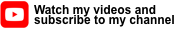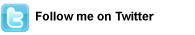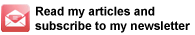Influencing Remotely On-Camera: Your Eye Focus
September 30th, 2020When you work remotely on camera, it’s important to know where to focus your eyes, so that stakeholders will feel connected to you. Effective eye focus will help you enhance your credibility and build trust. Here are two situations to consider:
If you are leading or participating in an on-camera meeting where the format is group discussion, feel free to look at the screen, seeing all the faces.
On camera, when you are giving a presentation or conducting a webinar, or when you’re the featured speaker, it’s important for each participant to feel that you are looking directly at him or her, making direct eye contact. This is also true when you’re doing an on-camera meeting with only one other person.
TV and film actors will tell you that it’s all in the eyes. This applies to on-camera business meetings, especially during times of disruption, because the eyes help project confidence, candor, and empathy. On camera, this will strengthen your connection with your stakeholders.
Often, the best way to do this is by looking directly into the camera as you speak. This may take a bit of experimentation, because where your eyes land can depend on whether you’re using a desktop computer, laptop computer, or mobile device and whether your stakeholders are seeing a landscape view or a portrait view of you.
It is useful to hold a practice video session with a friend or trusted colleague, using the device that you’ll be using in your meeting. As you speak, look directly into the camera, look at the person’s face, look at their forehead, look at their eyes, etc., and have this person tell you which of your behaviors allows them to feel that you are making direct eye contact. Then, that is the behavior for you to practice.
In situations when you feel that looking directly into the camera is your best choice, train yourself to tolerate any initial discomfort you may have. Practice makes progress!
Remember that on-camera work is an unnatural experience, so it’s understandable that speakers need to make some adjustments. And do remember not to check your emails during your on-camera meetings or do any other multitasking, because your eyes will reveal that your attention is divided!
Your eyes are the window to your soul. Allow your eyes to help you project confidence, candor, and empathy and help your stakeholders feel connected to you!