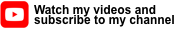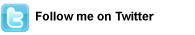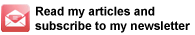PowerPoint Presentation Tips: How to Keep Your Audience Tuned IN! (Part 3)
Saturday, September 30th, 2017When you use PowerPoint, are you actually diminishing your image as an expert – or even helping your audiences tune you out? If your answer may be YES, you need PowerPoint Presentation Tips for real speaking power.
Today’s VideoBlog gives you the solutions: PowerPoint Presentation Tips, Part 3. In previous blogs, I presented Tips #1 through 6.
- Tip #7: At any point in your presentation where you plan to move close to your audience for dramatic effect, help focus audience attention by placing a black slide in your deck.
- Tip #8: When you want to focus attention on yourself for a longer period of time, allow the screen to go completely dark. Use the “B” key for this.
- Tip #9: Always make your final slide an image slide: this image should illustrate the inspirational closing that you will speak.
Finally, Tip #10: I’ve said it before, and I’ll say it again: Don’t make PowerPoint your higher power. Allow PowerPoint to support you, and not the other way around.
When you use these strategies with PowerPoint, you’ll project your own unique power. You’ll enhance your image as an expert and your listeners will quickly realize that they cannot afford to tune you out. You’ll have them on the edge of their seats!
Be sure to receive all my upcoming video tips! Follow this link to my YouTube channel and hit the “subscribe” button on the right side of the screen: https://www.youtube.com/subscription_center?add_user=SuccessfulSpeaker