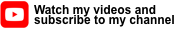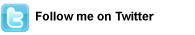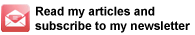How to Engage Business Audiences with Power Point (Part 1)
Sunday, July 30th, 2017How many times have you seen Power Point presentations that could put you to sleep? You can be a business presenter who uses Power Point to your advantage: to present with confidence, authenticity, and gravitas.
In this video, you will hear the first three of my Top Ten Tips for using Power Point seamlessly: so that you and your business message (not Power Point!) will take stage: capture the attention of your business audiences and keep them engaged.
I always say: Don’t make Power Point your Higher Power! Remember that laptops and projection screens (no matter how you place them) create a degree of separation between you and your audience and make your talk less personal. Unless these tools are managed seamlessly, they can steal focus from you and diminish your authority.
Here are three strategies to maintain speaker power with Power Point:
#1. Use the “Ten-Twenty-Thirty” Rule: For every twenty minutes that you speak, have no more than ten slides, and be sure that any words that are written on the slides are printed at no smaller than thirty pitch.
#2: Keep it simple! Avoid swirling explosions of information and do not use sound effects.
#3: Be savvy about the balance between your image slides and slides with words on them. Your image slides should be the vast majority of the slides in your deck. Slides with words should be minimal. One point per slide is a good idea. Limit yourself to five 5 bullets per slide and a maximum of 5 words per bullet point. Remember that the”bulleted” material is simple phrases. It’s your visual and vocal demeanor that will complete those phrases and make them come alive!
Apply these strategies, and you’ll be on your way to using Power Point seamlessly, so that YOU will “take stage”: capture the attention of your business audiences and keep them engaged.